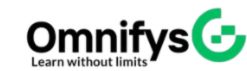No products added!
Category
Date Posted
March 4, 2025
/
Starting an e-commerce business has never been easier, thanks to platforms like Shopify that allow you to build an online store with minimal technical skills. Shopify provides a user-friendly interface, secure payment gateways, and powerful tools to help you grow your business. If you want to set up your e-commerce business with Shopify, this guide will walk you through the essential steps.
Step 1: Sign Up for Shopify
- Visit Shopify’s website and click on “Start Free Trial.”
- Enter your email address, create a password, and choose a store name.
- Shopify will ask some basic questions about your business goals. Answer them and proceed.
💡 Tip: Choose a unique and memorable store name to make your brand stand out.
Step 2: Choose a Shopify Plan
Shopify offers different pricing plans, including:
- Basic Shopify ($39/month) – Ideal for small businesses.
- Shopify ($105/month) – Best for growing businesses.
- Advanced Shopify ($399/month) – For large-scale businesses.
🔹 Start with the Basic plan and upgrade as your business grows.
Step 3: Customize Your Store
- Select a Theme – Go to Online Store > Themes and choose a free or paid theme from Shopify’s Theme Store.
- Customize Your Theme – Use the Shopify editor to modify fonts, colors, and layout.
- Add Your Logo & Branding – Upload a professional logo to enhance brand identity.
💡 Tip: Use tools like Canva or Adobe Express to design a high-quality logo.
Step 4: Add Products to Your Store
- Go to Products > Add Product in your Shopify dashboard.
- Fill in product details:
- Title & Description
- Price & Inventory
- Product Images
- Variants (size, color, etc.)
- Click “Save” and repeat for each product.
💡 Tip: Use high-quality images and compelling descriptions to increase sales.
Step 5: Set Up Payment & Shipping
- Enable Payments
- Go to Settings > Payments and choose a payment method (Shopify Payments, PayPal, Stripe, etc.).
- Configure Shipping Rates
- Go to Settings > Shipping and Delivery to set up free, flat-rate, or weight-based shipping.
- Set Up Taxes (if applicable)
- Shopify calculates taxes automatically based on your location.
💡 Tip: Offer free shipping to attract more buyers.
Step 6: Buy a Domain & Launch Your Store
- Purchase a custom domain from Shopify or GoDaddy.
- Go to Settings > Domains and connect your domain.
- Once everything is set up, click “Launch Store” and start selling!
Step 7: Market Your Shopify Store
🚀 Boost Your Sales with Marketing
- SEO Optimization: Use keywords in product descriptions and blog posts.
- Social Media Marketing: Promote your products on Facebook, Instagram, and TikTok.
- Email Marketing: Use tools like Klaviyo or Mailchimp to send newsletters.
- Google & Facebook Ads: Run paid ads to attract targeted customers.
💡 Tip: Start with organic marketing (social media, SEO) before investing in paid ads
Final Thoughts
Shopify makes it easy to start an e-commerce business, even if you’re a beginner. By following these steps, you can create a professional online store, attract customers, and grow your business.
Job Interview Preparation (Soft Skills Questions & Answers)
Tough Open-Ended Job Interview Questions
What to Wear for Best Job Interview Attire
Job Interview Question- What are You Passionate About?
How to Prepare for a Job Promotion Interview
Stay connected even when you’re apart
Join our WhatsApp Channel – Get discount offers
500+ Free Certification Exam Practice Question and Answers
Your FREE eLEARNING Courses (Click Here)
Internships, Freelance and Full-Time Work opportunities
Join Internships and Referral Program (click for details)
Work as Freelancer or Full-Time Employee (click for details)
Flexible Class Options
Week End Classes For Professionals SAT | SUN
Corporate Group Training Available
Online Classes – Live Virtual Class (L.V.C), Online Training
Related Courses
Complete the Shopify Drop Shipping Course
Shopify Course – Create Your Drop Shipping eCommerce Online Store
Building an E-Commerce Startup
WordPress Training Course for E-commerce