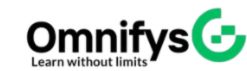No products added!
Category
Date Posted
March 4, 2025
/
Social media advertising is one of the most effective ways to reach potential customers, increase brand awareness, and drive sales. However, with so much content online, standing out requires engaging, high-performing ads that capture attention and convert. In this step-by-step guide, we’ll walk you through the process of creating social media ads that engage and perform well.
Step 1: Define Your Goals
Before creating an ad, you need to define your objective. Social media platforms like Facebook, Instagram, LinkedIn, and TikTok allow you to run different types of ads based on your goals:
- Brand Awareness – Introduce your brand to new audiences.
- Lead Generation – Collect emails and potential customer data.
- Website Traffic – Drive visitors to your website or landing page.
- Engagement – Increase likes, shares, and comments on your posts.
- Conversions & Sales – Get users to purchase your product or service.
🎯 Pro Tip: Clearly define what you want to achieve before designing your ad.
Step 2: Identify Your Target Audience
Your ad will be most effective when it reaches the right audience. Most social media platforms allow you to target users based on:
- Demographics (Age, Gender, Location)
- Interests (Hobbies, Pages Liked, Purchase Behavior)
- Behaviors (Engagement, Shopping Habits, Website Visits)
- Custom Audiences (People who have already interacted with your brand)
- Lookalike Audiences (Users similar to your existing customers)
🛠 Tool: Use Facebook Audience Insights or Instagram Analytics to analyze your ideal audience.
Step 3: Choose the Right Social Media Platform
Not all platforms work for every business. Choose the best one based on where your audience is most active:
- Facebook & Instagram – Great for e-commerce, fashion, lifestyle, and lead generation.
- LinkedIn – Ideal for B2B businesses and professional services.
- TikTok & Snapchat – Best for younger audiences and engaging video content.
- Pinterest – Works well for DIY, fashion, home decor, and lifestyle brands.
- Twitter – Useful for trending topics, tech, and news-related businesses.
📌 Pro Tip: Run test ads on different platforms to see where you get the best engagement.
Step 4: Create an Attention-Grabbing Ad Creative
Your ad creative includes images, videos, and copy that capture users’ attention.
1. Choose High-Quality Visuals
- Use eye-catching images or videos that align with your brand.
- Keep visuals clear, simple, and relevant to your message.
- Avoid too much text on images (Facebook recommends less than 20%).
2. Write Engaging Ad Copy
- Keep your message short, clear, and action-driven.
- Highlight benefits, not just features (e.g., “Save Time with Our AI Tool” instead of “AI-Powered Automation”).
- Add a strong Call-to-Action (CTA) like “Shop Now,” “Sign Up,” or “Learn More.”
🖌 Tool: Use Canva or Adobe Express to create professional-looking ad graphics.
Step 5: Set Up Your Ad Campaign
Once your creative is ready, it’s time to set up your ad:
- Go to your chosen platform’s Ad Manager (Facebook Ads Manager, LinkedIn Campaign Manager, etc.).
- Select your campaign objective (Brand Awareness, Traffic, Conversions, etc.).
- Define your target audience based on demographics, interests, and behaviors.
- Choose ad placements (Facebook News Feed, Instagram Stories, YouTube Shorts, etc.).
- Set your budget and duration (Daily or Lifetime budget).
- Upload your ad creative and write your ad copy.
- Preview your ad and launch it.
💰 Pro Tip: Start with a small budget, analyze performance, and scale successful ads.
Step 6: Monitor and Optimize Performance
After launching, track your ad’s performance using Analytics & Insights:
- Click-Through Rate (CTR) – Measures how many users click your ad.
- Engagement Rate – Likes, comments, shares.
- Conversion Rate – The percentage of users who take the desired action.
- Cost Per Click (CPC) or Cost Per Acquisition (CPA) – Measures ad efficiency.
🛠 Tool: Use Facebook Ads Manager, Google Analytics, or TikTok Business Suite to track ad performance.
🔍 Optimization Tips:
- A/B test different ad creatives and headlines.
- Adjust targeting based on performance data.
- Retarget users who engaged but didn’t convert.
Step 7: Retarget and Scale Successful Ads
Retargeting helps you convert warm leads into customers by showing ads to:
- Website visitors who didn’t purchase.
- Users who engaged with your social media posts.
- Past customers for repeat purchases.
📈 Scaling Tips:
- Increase your ad budget gradually on high-performing campaigns.
- Expand your audience using Lookalike Audiences.
- Test different ad formats like carousel ads, stories, or video ads.
Final Thoughts
Creating engaging social media ads requires the right strategy, creativity, and optimization. By following these steps, you can build ads that grab attention, drive engagement, and boost sales.
Job Interview Preparation (Soft Skills Questions & Answers)Tough Open-Ended Job Interview Questions
What to Wear for Best Job Interview Attire
Job Interview Question- What are You Passionate About?
How to Prepare for a Job Promotion Interview
Stay connected even when you’re apart
Join our WhatsApp Channel – Get discount offers
500+ Free Certification Exam Practice Question and Answers
Your FREE eLearning Courses (Click Here)
Internships, Freelance and Full-Time Work opportunities
Join Internships and Referral Program (click for details)
Work as a Freelancer or Full-Time Employee (click for details)
Flexible Class Option
Week End Classes For Professionals SAT | SUN
Corporate Group Training Available Options
Online Classes – Live Virtual Class (L.V.C), Online Training
Related Courses
SMM – Social Media Marketing for Business Growth
Social Media Marketing For Startups
Social Media Marketing – Complete Course