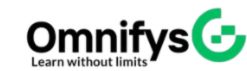No products added!
Category
Date Posted
March 14, 2025
/
In today’s digital world, cybersecurity is no longer optional—it’s essential. Cyberattacks are becoming more frequent, sophisticated, and damaging, affecting individuals and businesses alike. Whether you’re a casual internet user or a cybersecurity professional, understanding key cybersecurity concepts and best practices is crucial to staying safe online.
This cheat sheet will guide you through fundamental cybersecurity concepts, common threats, and the best practices you should implement to protect yourself and your organization.
Fundamental Cybersecurity Concepts
What is Cybersecurity?
Cybersecurity refers to the practice of protecting systems, networks, and data from cyber threats. It encompasses a variety of strategies, tools, and best practices aimed at ensuring data security and preventing unauthorized access.
CIA Triad: Confidentiality, Integrity, and Availability
The CIA Triad is the foundation of cybersecurity:
- Confidentiality – Ensuring only authorized individuals can access sensitive information.
- Integrity – Protecting data from being altered or corrupted.
- Availability – Keeping systems and data accessible when needed.
Authentication vs. Authorization
- Authentication verifies a user’s identity (e.g., passwords, biometrics).
- Authorization determines what resources an authenticated user can access.
Encryption and Its Role in Cybersecurity
Encryption converts data into an unreadable format, protecting it from unauthorized access. This is essential for securing communications, files, and sensitive transactions.
Common Cyber Threats
Malware: Types and Impact
Malware (malicious software) includes viruses, worms, Trojans, and spyware. These programs can damage files, steal data, or even take control of entire systems.
Phishing: How It Works and How to Prevent It
Phishing attacks trick users into providing sensitive information via fake emails or websites. Preventative measures include:
- Verifying sender identities before clicking links
- Using email filtering tools
- Avoiding suspicious attachments
Ransomware: Growing Threat to Businesses
Ransomware encrypts data and demands payment for decryption. Preventative steps include regular backups, network segmentation, and updated security software.
Social Engineering: Psychological Manipulation Tactics
Cybercriminals exploit human psychology to gain unauthorized access. Examples include:
- Pretexting – Pretending to be someone else to obtain information
- Baiting – Offering free software laced with malware
Zero-Day Attacks: Why They Are Dangerous
Zero-day attacks exploit unknown software vulnerabilities. Regular patching and intrusion detection systems help mitigate these risks.
Best Cybersecurity Practices for Individuals
Strong Password Policies and Password Managers
Use long, complex passwords and a password manager to securely store credentials.
Multi-Factor Authentication (MFA)
MFA adds an extra layer of security by requiring two or more verification factors.
Safe Browsing Habits
- Avoid clicking on unknown links
- Use HTTPS websites
- Be cautious with online downloads
Keeping Software and Devices Updated
Regular updates patch vulnerabilities, reducing the risk of cyberattacks.
Best Cybersecurity Practices for Businesses
Network Security Measures (Firewalls, IDS/IPS)
Firewalls block malicious traffic, while Intrusion Detection/Prevention Systems (IDS/IPS) monitor suspicious activity.
Employee Training and Awareness Programs
Educating employees about cybersecurity threats can prevent phishing and social engineering attacks.
Regular Data Backups and Disaster Recovery Plans
Back up critical data frequently and establish recovery procedures in case of cyber incidents.
Incident Response Strategies
Develop a response plan to handle security breaches efficiently and minimize damage.
Importance of Endpoint Security
What is Endpoint Security?
Endpoint security protects individual devices like laptops, smartphones, and IoT devices from cyber threats.
Endpoint Detection and Response (EDR) Solutions
EDR tools analyze endpoint behavior to detect and respond to cyber threats in real time.
Protecting Mobile and IoT Devices
- Use strong authentication methods
- Update device firmware regularly
- Disable unnecessary features and services
Cloud Security Best Practices
Secure Cloud Storage and Data Encryption
Encrypt sensitive data stored in the cloud to prevent unauthorized access.
Role of Access Control in Cloud Security
Use role-based access controls (RBAC) to limit who can access specific cloud resources.
Shared Responsibility Model in Cloud Computing
Cloud providers secure infrastructure, but users must protect their own data and applications.
Understanding Cybersecurity Frameworks
NIST Cybersecurity Framework
The NIST framework provides guidelines for identifying, protecting, detecting, responding to, and recovering from cyber incidents.
ISO 27001 Standard
This international standard helps organizations establish an Information Security Management System (ISMS).
CIS Controls for Cyber Defense
A set of best practices for reducing cybersecurity risks, focusing on system hardening and continuous monitoring.
How to Stay Updated on Cybersecurity Trends
Following Cybersecurity Blogs and Forums
Websites like KrebsOnSecurity, Dark Reading, and ThreatPost provide the latest cybersecurity news.
Importance of Cybersecurity Certifications
Certifications like CISSP, CEH, and CompTIA Security+ help professionals stay ahead of cyber threats.
Joining Cybersecurity Communities
Engaging in cybersecurity forums and attending industry events fosters learning and collaboration.
Conclusion
Cybersecurity is a shared responsibility, and staying informed about threats and best practices is essential. By implementing strong security measures, educating yourself and others, and staying updated on trends, you can significantly reduce your risk of falling victim to cyberattacks.
FAQs
- What is the most common cybersecurity threat today?
- Phishing remains one of the most prevalent and dangerous cyber threats.
- How often should I update my passwords?
- Change passwords every 3-6 months and use a password manager for security.
- Is antivirus software enough to stay protected?
- No, you also need firewalls, MFA, and safe browsing habits.
- How can businesses prevent ransomware attacks?
- Regular backups, security patches, and employee training are key defenses.
- Why is cybersecurity important for small businesses?
- Small businesses are often targeted because they have fewer security measures.
Job Interview Preparation (Soft Skills Questions & Answers)
- Tough Open-Ended Job Interview Questions
- What to Wear for Best Job Interview Attire
- Job Interview Question- What are You Passionate About?
- How to Prepare for a Job Promotion Interview
Stay connected even when you’re apart
Join our WhatsApp Channel – Get discount offers
500+ Free Certification Exam Practice Question and Answers
Your FREE eLEARNING Courses (Click Here)
Internships, Freelance and Full-Time Work opportunities
Join Internships and Referral Program (click for details)
Work as Freelancer or Full-Time Employee (click for details)
Flexible Class Options
- Week End Classes For Professionals SAT | SUN
- Corporate Group Trainings Available
- Online Classes – Live Virtual Class (L.V.C), Online Training
Related Courses Cybersecurity
The Evolution of CyberSecurity NSE- 2
CSX-P – Certified Cybersecurity Practitioner