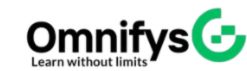No products added!
Category
Date Posted
March 25, 2025
/
Crafting clean, efficient, and maintainable HTML and CSS is crucial for creating high-performing, user-friendly websites. This guide highlights best practices to help developers produce optimized code that improves readability, boosts performance, and ensures scalability.
HTML Best Practices
1. Use Semantic HTML
Semantic elements improve accessibility, SEO, and code readability.
- ✅ Use
<header>,<nav>,<section>,<article>,<aside>,<footer>. - ❌ Avoid
<div>and<span>when a semantic tag fits better.
<header>
<h1>Website Title</h1>
</header>
<nav>
<ul>
<li><a href="#">Home</a></li>
<li><a href="#">About</a></li>
</ul>
</nav>2. Keep HTML Indented and Readable
Proper indentation makes the code easier to read and maintain.
<div class="container">
<section>
<h2>About Us</h2>
<p>Welcome to our website!</p>
</section>
</div>3. Use Meaningful and Accessible Attributes
- ✅ Add
altattributes to images for accessibility. - ✅ Use
aria-labelfor better screen reader support.
<img src="logo.png" alt="Company Logo">
<button aria-label="Subscribe to newsletter">Subscribe</button>4. Optimize Images and Media
- ✅ Use responsive image formats like WebP.
- ✅ Use
srcsetfor multiple resolutions.
<img src="image.jpg" srcset="image-2x.jpg 2x" alt="Responsive Image">CSS Best Practices
1. Use External Stylesheets
Keep CSS in a separate .css file to improve maintainability and caching.
<link rel="stylesheet" href="styles.css">2. Use CSS Variables for Reusability
CSS variables (--variable-name) allow for better code management.
:root {
--primary-color: #3498db;
--font-size: 16px;
}
body {
color: var(--primary-color);
font-size: var(--font-size);
}3. Follow a Consistent Naming Convention (BEM Methodology)
The Block-Element-Modifier (BEM) approach improves code clarity.
.button--primary {
background-color: blue;
color: white;
}
.button--secondary {
background-color: gray;
color: white;
}4. Optimize CSS Performance
- ✅ Minify CSS files to reduce load time.
- ✅ Use shorthand properties for efficiency.
/* Instead of this */
margin-top: 10px;
margin-right: 10px;
margin-bottom: 10px;
margin-left: 10px;
/* Use shorthand */
margin: 10px;5. Use Responsive Design Best Practices
Ensure designs work across all devices using Flexbox, grid, and media queries.
@media (max-width: 768px) {
.container {
flex-direction: column;
}
}6. Avoid! important (Unless Necessary)
The !important rule can cause specificity issues.
/* Avoid */
.button {
background-color: red !important;
}HTML & CSS Performance Optimization Tips
✅ Minify HTML & CSS
Use tools like HTML Minifier and CSSNano to remove unnecessary spaces and comments.
✅ Use a Content Delivery Network (CDN)
Host CSS files on a CDN like Cloudflare or Google CDN for faster loading.
✅ Reduce HTTP Requests
Combine multiple CSS files into one and use CSS sprites for images.
✅ Enable Browser Caching
Leverage caching headers to improve page speed.
<meta http-equiv="Cache-Control" content="max-age=31536000">SEO Best Practices for HTML & CSS
- ✅ Use descriptive
<title>and<meta>tags. - ✅ Structure content with
<h1>,<h2>,<h3>tags for readability. - ✅ Optimize loading speed with lightweight CSS and compressed images.
- ✅ Ensure mobile responsiveness for better Google ranking.
Conclusion
Following best practices in HTML & CSS ensures that your code is clean, efficient, and optimized for performance. By writing semantic HTML, keeping CSS organized and modular, and following SEO-friendly coding techniques, you can create websites that are fast, scalable, and accessible. Start implementing these best practices today!
Job Interview Preparation (Soft Skills Questions & Answers)
- Tough Open-Ended Job Interview Questions
- What to Wear for Best Job Interview Attire
- Job Interview Question- What are You Passionate About?
- How to Prepare for a Job Promotion Interview
Stay connected even when you’re apart
Join our WhatsApp Channel – Get discount offers
500+ Free Certification Exam Practice Question and Answers
Your FREE eLEARNING Courses (Click Here)
Internships, Freelance and Full-Time Work opportunities
Join Internships and Referral Program (click for details)
Work as Freelancer or Full-Time Employee (click for details)
Flexible Class OptionsWeek End Classes For Professionals SAT | SUN
Corporate Group Trainings Available
Online Classes – Live Virtual Class (L.V.C), Online Training
Popular Courses
Web Development Advanced Diploma
Complete Web development Bootcamp with React JS
Full Stack Web development With E-commerce Project
Full Stack Web Developer Training (Python and Django)
Fundamentals Of Web Development
Complete Front-End Web development (Html, CSS, JavaScript, jQuery, Angular JS)