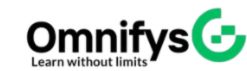No products added!
Category
Date Posted
March 8, 2025
/
Software development is a complex process that requires thorough testing to ensure quality, reliability, and performance. Skipping essential tests can lead to bugs, security vulnerabilities, and a poor user experience. Before launching your software, make sure it passes these five critical tests.
What is Software Testing?
Software testing is the process of evaluating and verifying that a software application meets the required standards and functions as expected. It involves executing software components to identify defects, ensure functionality, and enhance performance.
Testing is conducted at various stages of the software development lifecycle to ensure that the final product is reliable, secure, and user-friendly.
Why is Software Testing Important?
Software testing plays a crucial role in delivering high-quality software. Here are some key reasons why it is essential:
- Identifies Bugs and Errors – Detects issues early in development to prevent costly fixes later.
- Enhances Security – Protects against cyber threats and data breaches.
- Ensures Performance – Optimizes speed, scalability, and responsiveness.
- Improves User Experience – Guarantees a seamless and intuitive interface.
- Ensures Compatibility – Confirms that the software works across different devices and operating systems.
1. Functional Testing
Functional testing verifies that the software works as expected. It ensures that all features and functionalities perform according to the specified requirements. This includes:
- Unit testing (testing individual components)
- Integration testing (checking how different modules interact)
- System testing (validating the entire application)
- User acceptance testing (ensuring the software meets user needs)
Skipping functional testing can lead to broken features and frustrated users.
2. Performance Testing
A slow or unresponsive application can drive users away. Performance testing evaluates how well your software handles load, stress, and concurrent users. Key types of performance testing include:
- Load testing (measuring performance under expected workload)
- Stress testing (pushing the software to its limits)
- Scalability testing (assessing the ability to handle growth)
- Endurance testing (checking long-term performance)
Without performance testing, your application may crash or lag during peak usage.
3. Security Testing
Cyber threats are more prevalent than ever. Security testing identifies vulnerabilities that hackers could exploit. This includes:
- Penetration testing (simulating cyberattacks)
- Vulnerability scanning (detecting security loopholes)
- Authentication and authorization testing (ensuring secure access controls)
- Data encryption testing (protecting sensitive information)
Neglecting security testing can result in data breaches and legal consequences.
4. Compatibility Testing
Your software should function seamlessly across different devices, browsers, and operating systems. Compatibility testing ensures:
- Cross-browser compatibility (Chrome, Firefox, Edge, Safari, etc.)
- Mobile responsiveness (iOS, Android, tablets)
- OS compatibility (Windows, macOS, Linux)
- Hardware compatibility (different configurations and specifications)
Without compatibility testing, users may experience glitches or broken interfaces on certain devices.
5. Usability Testing
A user-friendly interface is key to software adoption. Usability testing evaluates the ease of use, accessibility, and overall user experience. It involves:
- Observing real users interacting with the software
- Identifying navigation issues and pain points
- Ensuring accessibility for users with disabilities
- Testing intuitiveness and design consistency
Poor usability can lead to high abandonment rates and negative reviews.
Final Thoughts
Skipping any of these critical tests can result in software failure, security breaches, or a frustrating user experience. Prioritize thorough testing to ensure your software is stable, secure, and user-friendly before launching it.
Investing in proper testing today will save you from costly fixes and reputational damage in the future. Is your software truly ready? If not, now is the time to test!’
Job Interview Preparation (Soft Skills Questions & Answers)
- Tough Open-Ended Job Interview Questions
- What to Wear for Best Job Interview Attire
- Job Interview Question- What are You Passionate About?
- How to Prepare for a Job Promotion Interview
Stay connected even when you’re apart
Join our WhatsApp Channel – Get discount offers
500+ Free Certification Exam Practice Question and Answers
Your FREE eLEARNING Courses (Click Here)
Internships, Freelance and Full-Time Work opportunities
Join Internships and Referral Program (click for details)
Work as Freelancer or Full-Time Employee (click for details)
Flexible Class Options
- Week End Classes For Professionals SAT | SUN
- Corporate Group Trainings Available
- Online Classes – Live Virtual Class (L.V.C), Online Training
Related Courses