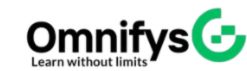No products added!
Category
Date Posted
March 26, 2025
/
In today’s fast-paced digital world, businesses and professionals rely on office automation tools to streamline tasks, improve efficiency, and boost productivity. From automating emails to managing workflows, these tools help reduce manual efforts and enhance collaboration. Here are some of the top office automation tools that can make your work easier and more efficient.
1. Microsoft Power Automate
Microsoft Power Automate allows users to automate repetitive tasks by creating workflows between apps and services. It enables seamless data transfer, automated notifications, and integration with Microsoft Office applications like Excel, Word, and Outlook.
Key Features:
- Automates data entry and repetitive tasks
- Integrates with Microsoft 365 and third-party apps
- AI-powered automation for document processing
2. Zapier
Zapier is a powerful automation tool that connects different applications, allowing users to create workflows without coding. It supports thousands of apps, making it an excellent choice for small businesses and enterprises alike.
Key Features:
- Connects over 5,000 apps (e.g., Gmail, Slack, Google Sheets)
- Automates tasks without programming knowledge
- Easy-to-use drag-and-drop interface
3. IFTTT (If This Then That)
IFTTT is a user-friendly automation tool that connects various apps and devices to perform specific tasks based on triggers. It’s great for both personal and professional use, helping users automate daily workflows.
Key Features:
- Automates tasks across different platforms
- Pre-built applets for common automation
- Supports smart home and business automation
4. Trello and Butler
Trello, a popular project management tool, includes Butler, an automation feature that allows users to automate workflows and repetitive tasks within Trello boards.
Key Features:
- Automates task assignments and due dates
- Reduces manual task tracking
- Supports rule-based automation for workflows
5. Grammarly
Grammarly is an AI-powered writing assistant that helps professionals automate proofreading and editing. It enhances the quality of emails, reports, and business documents by detecting grammar, spelling, and tone issues.
Key Features:
- AI-powered grammar and spell-checking
- Enhances clarity and conciseness in writing
- Works across multiple platforms, including MS Word and browsers
6. Google Workspace (Formerly G Suite)
Google Workspace integrates various productivity tools like Gmail, Google Drive, Docs, Sheets, and Meet, allowing seamless collaboration and automation of office tasks.
Key Features:
- Real-time collaboration in documents and spreadsheets
- Cloud storage for easy access to files
- Automates workflows with Google Apps Script
7. Asana
Asana is a project management tool that allows teams to automate workflows, track project progress, and collaborate efficiently.
Key Features:
- Task automation for repetitive actions
- Custom workflows for different projects
- Integrates with Slack, Google Drive, and Microsoft Teams
8. Slack and Workflow Builder
Slack’s Workflow Builder helps automate communication and routine tasks, reducing the need for constant manual input in workplace collaboration.
Key Features:
- Automates message notifications and responses
- Integrates with third-party applications
- Enhances team collaboration with workflow automation
9. Evernote
Evernote is a note-taking and organization tool that helps professionals automate note synchronization across devices and integrate with various productivity apps.
Key Features:
- Organizes notes and documents efficiently
- Optical Character Recognition (OCR) for scanned documents
- Syncs across multiple devices
10. Monday.com
Monday.com is a work operating system that enables the automation of business processes, project management, and team collaboration.
Key Features:
- Custom automation for workflow management
- Visual dashboards for tracking progress
- Integration with third-party tools
Conclusion
Office automation tools are essential for increasing efficiency and reducing manual workloads. Whether you need to automate data entry, manage projects, or streamline communication, these tools can help enhance productivity and optimize business processes. By integrating the right automation tools into your workflow, you can focus more on strategic tasks and less on repetitive work.
Job Interview Preparation (Soft Skills Questions & Answers)
- Tough Open-Ended Job Interview Questions
- What to Wear for Best Job Interview Attire
- Job Interview Question- What are You Passionate About?
- How to Prepare for a Job Promotion Interview
Stay connected even when you’re apart
Join our WhatsApp Channel and get discount offers
500+ Free Certification Exam Practice Questions and Answers
Your FREE eLEARNING Courses (Click Here)
Internships, Freelance and Full-Time Work opportunities
Join Internships and Referral Program (click for details)
Work as Freelancer or Full-Time Employee (click for details)
Flexible Class Options
- Weekend Classes For Professionals SAT | SUN
- Corporate Group Training Available
- Online Classes – Live Virtual Class (L.V.C), Online Training
Related Courses
Advanced Excel & Arc GIS Data Analysis (Pivot / Power Pivot)
Excel Training Course for Beginners