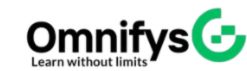No products added!
Category
Date Posted
March 19, 2025
/
In the digital world, UX (User Experience) and UI (User Interface) are two of the most commonly used terms, often confused or used interchangeably. However, they serve distinct yet interconnected roles in designing a digital product. If you’re looking to understand the difference between UX and UI, this guide will break it down for you in a simple, clear, and engaging way.
Understanding UX (User Experience)
User Experience (UX) refers to the overall feel of the user’s interaction with a product, app, or website. UX design is focused on creating a smooth, efficient, and enjoyable experience for users by considering aspects such as usability, functionality, and accessibility.
Key Elements of UX Design:
- User Research & Analysis – Understanding user needs, behaviors, and pain points.
- Information Architecture – Structuring content and navigation for easy accessibility.
- Wireframing & Prototyping – Creating rough sketches and interactive models to test usability.
- User Testing – Gathering feedback and making improvements.
- Interaction Design – Designing how users interact with a product or service.
Role of a UX Designer:
A UX Designer ensures that users can easily accomplish their goals when using a product. They focus on solving user problems and improving the overall experience rather than just aesthetics.
Understanding UI (User Interface)
User Interface (UI) is the visual and interactive aspect of a product that users engage with directly. It includes all the elements that enable users to interact with an app, website, or software, such as buttons, icons, typography, colors, and layout.
Key Elements of UI Design:
- Visual Design – Choosing colors, fonts, and graphics that create an appealing interface.
- Typography & Iconography – Ensuring text readability and using meaningful icons.
- Layout & Responsiveness – Designing for different screen sizes and devices.
- Interaction Elements – Buttons, sliders, forms, and other elements users interact with.
- Consistency & Branding – Maintaining a consistent look and feel across the product.
Role of a UI Designer:
A UI Designer is responsible for crafting the aesthetics and interactivity of a digital product. They ensure that the interface is visually appealing, functional, and user-friendly.
UX vs. UI: Key Differences
| Factor | UX (User Experience) | UI (User Interface) |
|---|---|---|
| Focus | User journey & satisfaction | Visual appeal & interaction |
| Goal | Improve usability & accessibility | Enhance aesthetics & design |
| Process | Research, wireframing, testing | Visual design, branding, animations |
| Outcome | Efficient & seamless user experience | Visually engaging & interactive interface |
How UX and UI Work Together
While UX and UI are different, they work together to create an outstanding digital product. A great UX without UI may be functional but unattractive, while a great UI without UX may be visually appealing but frustrating to use.
For example, imagine an app with a beautifully designed interface (UI) but confusing navigation (poor UX). Users may appreciate the design but get frustrated and leave. On the other hand, if an app is easy to navigate (good UX) but has an outdated, unattractive design (poor UI), users might not feel engaged.
Why UX and UI Matter
- A strong UX ensures users can easily navigate your product.
- A great UI makes your product visually appealing and engaging.
- Together, they enhance user satisfaction, retention, and conversions.
Conclusion
Understanding UX vs. UI is essential for anyone involved in product design, digital marketing, or software development. UX focuses on the user’s journey and experience, while UI is about the visual and interactive elements. Both play a crucial role in creating successful digital products that attract, engage, and retain users.
Job Interview Preparation (Soft Skills Questions & Answers)
Tough Open-Ended Job Interview Questions
What to Wear for Best Job Interview Attire
Job Interview Question- What are You Passionate About?
How to Prepare for a Job Promotion Interview
Stay connected even when you’re apart
Join our WhatsApp Channel – Get discount offers
500+ Free Certification Exam Practice Question and Answers
Your FREE eLEARNING Courses (Click Here)
Internships, Freelance and Full-Time Work opportunities
Join Internships and Referral Program (click for details)
Work as Freelancer or Full-Time Employee (click for details)
Flexible Class Options
Week End Classes For Professionals SAT | SUN
Corporate Group Training Available
Online Classes – Live Virtual Class (L.V.C), Online Training
Related Courses
FIGMA UX / UI – Mobile and Desktop Application Design Training
User Experience (UX) – Digital Design Fundamentals
Diploma in 3DS Max – Animation & Visualizer
Diploma in Graphics & Animation Course